Spruce up your resume and land your next job in no time!






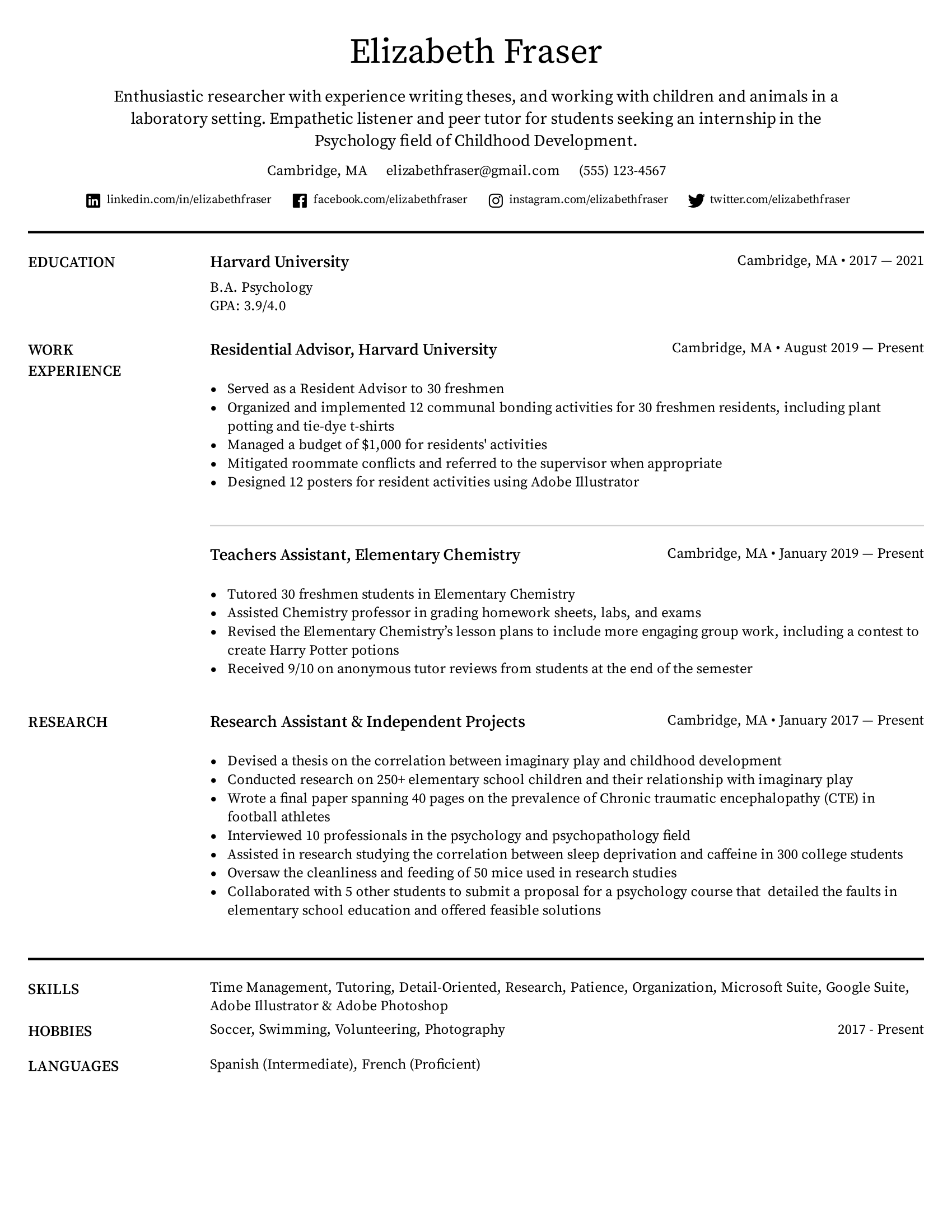
Office Assistants perform a variety of clerical tasks, including answering customer questions, typing documents, and filing records. They work in a variety of industries, from the medical field to the corporate world.
Office Assistants seem to be everywhere, so how do you make your resume stand out in the crowd?
In this article, we’ll discuss
Office Assistant, Wallflower Wonders
Office Assistant, Hunter Medical Institute
The first step to drafting your resume is deciding which resume format to use. This depends on your career experience and skillset.
You have 3 main options for your resume:
Tip: only include jobs relevant to the position to which you’re applying, so leave out any former jobs that don’t fit. For example, if you worked as a Waiter, it wouldn’t make sense to include your food preparation abilities -- since that has no relevance to your job as an Office Assistant. However, you could mention how you learned customer service skills as a Waiter, which is also useful for an Office Assistant
Have headers like “Customer Service” and “Administrative Support” with their respective skills listed in bullet points below. At the very end, include a brief snapshot of your work experience.
Tip: When in doubt, choose the Reverse-Chronological resume format.
For an Office Assistant, hiring managers want to glance at your resume and get a sense of the following:
The best format for an Office Assistant is the Reverse-Chronological resume format. This format is the most popular, and it shows the employer how your skills have grown over time along with your work experiences.
On average, 10% of job applications result in interview invites.
So how do you make sure you’re in that 10%?
Including a resume summary will boost your chances.
But first --- what is a resume summary?
A resume summary is one or two sentences at the top of your paper that summarizes your entire resume. It’s the punch line that gets the resume reviewer wanting to know more.
For an Office Assistant career, include the following points in your summary:
Here is an example of a bad resume summary:
Office Assistant with experience answering phones and organizing the office.
This summary is vague. Most Office Assistants answer phones and maintain a clean space, so nothing about this stands out to an employer.
Here is an example of a good resume summary:
Organized Office Assistant with 5 years of experience providing business information to customers and staff, keeping records, processing bills, and creating communicative documents. Worked in both the medical field and the consumer goods industry.
This summary lists specific tasks, offers employers’ a glimpse of how long you’ve been working, and shows a bit about your personality -- that you’re organized.
For more information, checkout our guide on writing a killer resume summary.
The next step to drafting your resume is to list your work experience. This includes the name of your position (e.g., Office Assistant, Receptionist), the name of the location at which you worked, and the length of time in which you worked.
Furthermore, write your resume experience in a way that anyone in your industry will understand. Don't use company-specific language.
For example, let’s say you worked at a place that called memos “internal communication documents for staff personnel.” Not everyone is going to know what this means, so it’s best to stick with the common name of “memo,” otherwise a hiring manager may not know what you’re talking about, and if the manager is confused, they’re more likely to throw out your resume and move onto the next.
You should also quantify your resume whenever possible. This means adding a number -- such as a dollar amount or percentage -- to your accomplishments. Quantifying your resume gives the hiring manager a more concrete idea of your workplace performance. For example, say that you “scheduled 14 appointments daily,” “managed 3 social media accounts,” or “improved customer retention by 20% by providing stellar customer service.”
Tip: One way to quantify your resume is by listing your accomplishments and awards.
For more information on how to format your work experience, check out our guide. Don’t have any work experience? We have a guide for that too!
Skills show the hiring manager what you can do for the company -- without taking up too much space in the “work experience” part of your resume.
There are two types of skills -- soft and hard. “Soft” skills are those that are not quantifiable and are more indicative of your personality. Examples include leadership, problem-solving, and communication. In contrast, “hard” skills are those that are learned through formal education. Examples include computer technology, programming languages, and certifications.
Office Assistants should have a variety of soft and hard skills. Not only do you need to be great at communication and organization, but you should also know how to use computer software like Excel and Word.
Relevant Hard Skills
Relevant Soft Skills
If you want a more complete list of skills, read our guide on the proper way to include skills on your resume.
Office Assistants usually do not require a college degree. However, a high school diploma or GED is a must. Most people learn the necessary skills on the job, such as instructions on office procedures, proper phone etiquette, and the use of office equipment.
For those unfamiliar with computer programs, consider taking a course on typing or spreadsheet applications.
Certifications show employers that you’re expanding on your skills and diversifying your experiences. Not only are you more knowledgeable, but you’re also more employable.
Certification programs include:
Check out our Medical Receptionist Resume if you work in the medical industry
For more information on certifications, check out our guide on how to include certifications on your resume the right way.
Now it’s time for the fun part -- picking the aesthetics of your resume!
Here at EasyResume, we offer a variety of templates from “academic” to “professional” or “creative” and “modern.”
Your resume template should reflect the job to which you’re applying. For an Office Assistant, try our Professional Resume Templates, Basic Resume Templates, or Traditional Resume Templates.
These are best because they fit the straight-laced, austere environment of an office.
We’ve done it! Almost.
Now it’s time to get down to business -- actually creating the resume.
Here’s what you need to do:
Start from our resume example to save time.
You’ll be well on your way to running an office in no time!
Learn how to format contact information on your resume and what information to share with the hiring manager.
Read this how-to guideDon't know whether you should write a one-page or two-page resume? Find out when it is appropriate to write a two-page resume and learn how to write it correctly.
Read this how-to guideIn this guide, we will cover everything you need to know about including references on a resume, from how to format them to how to know when they should be included at all.
Read this how-to guideYour work experience is a summary of all your hard work, dedication and achievements over the years. Here's how to do justice to your work history.
Read this how-to guideMastering the ability to network can be the secret recipe for your long-term career success years beyond 2025. Follow these methods to effectively improve your networking skills.
Read this career-advice articleIT is a massively growing industry with tons of potential for professional growth. It’s no wonder why so many applicants are flocking to these jobs! In this guide, we will cover what IT skills are and offer you examples of some of the top skills to include on your resume.
Read this career-advice articleShow off your achievements and highlight your growth by listing your job promotions correctly and catch the eye of the recruiter.
Read this career-advice articleColors on a resume could be a major advantage if used correctly. Learn everything you need to know about color on your resume to win the interview.
Read this career-advice article